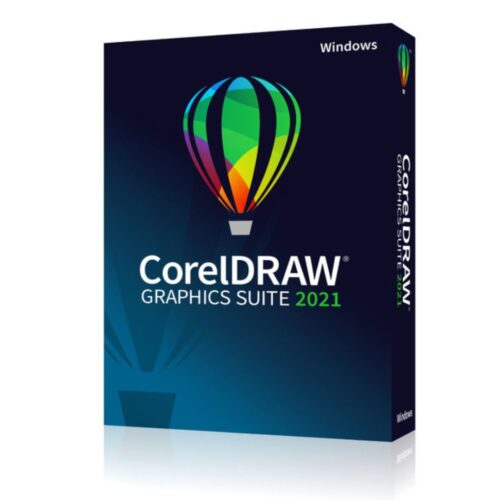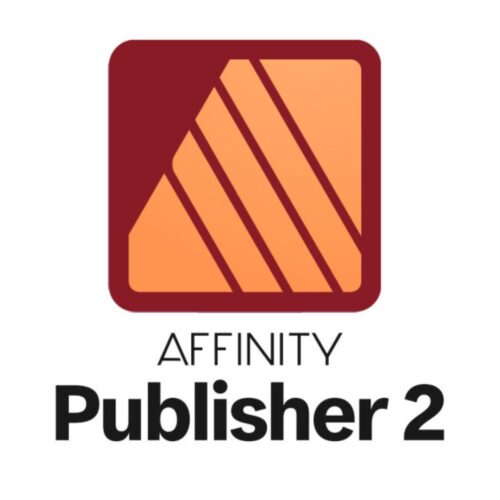PDF Extra, your all-in-One software solution to effortlessly edit, convert, fill, sign, protect & annotate any PDF.
PDF Extra – Scan, Edit & Sign
$142.45
Description
PDF Extra, your all-in-One software solution to effortlessly edit, convert, fill, sign, protect & annotate any PDF.
PDF editor to your liking, simple as that
As PDF documents are an essential part of your work and education, the ability to edit their contents is very important. With PDF Extra’s powerful Editor you can change any aspect of your PDF’s text, images or structure directly in your PDF file without the need to export it or copy the content to another format.
The best solution to combine PDFs
As you work on your tasks, you often produce multiple PDFs. Ultimately, the result must incorporate each of the PDFs and assemble the final project document. With PDF Extra, you have everything you need to combine and merge multiple PDF files into one.
Cut the paper out of your work
Forget about the printer, paper & pen. Fill & sign forms, invoices, contracts & other vital PDFs digitally to cut down on paper use.
Annotate to share ideas faster
Working on the same PDF with others can be a hassle if you can’t communicate properly. Control the flow of ideas and teamwork by using our powerful annotation features.
Protect the files that matter
Secure important work and personal PDFs with passwords, encryption and digital signatures to keep them safe from prying eyes.
Convert any file to PDF, and then back
Although PDF is one of the most convenient and portable file formats, it’s sometimes necessary to convert it to an editable file for some tweaks, and then back into PDF or another format.
PDF Extra’s powerful PDF converter allows you to switch between PDFs and different office formats or images, without any loss of information. Whether it’s creating PDFs from Word, Excel, PowerPoint, EPUB, and image files or converting PDFs to office documents and images, PDF Extra does it all.
Organise PDFs with style
With a powerful PDF organiser by your side, your next perfectly formatted document is just a few clicks away. Whether you need to simply rearrange existing content or tap into more advanced functions, such as changing the page numbering format or extracting pages to a new file, PDF Extra’s intuitive interface will get you moving from A to B at a soldier’s pace.
Compress PDFs
PDF Extra’s PDF Compressor is designed to optimise PDF documents by making them smaller, faster to load, and easier to work with. PDF Extra takes your original file and compresses it to only a fraction of the original size in a few easy steps. The compressed PDFs are faster to share and take up less space on servers, streamlining organisations’ work with files and allowing you to focus on more value-producing tasks.
Converting a PDF to Word is easy with PDF Extra
Need to drastically overhaul a PDF? We’ve got you. Just convert it to editable Word formats and make your edits. The PDF Extra convertor offers easy-to-use conversion from PDF to Microsoft Office 365 Word formats that will keep your original formatting intact.
Make e-books from PDFs
Use your PDF files to create e-books with responsive functionality that automatically adapt to any screen size, ebook reader, or other device. PDF Extra’s converter will allow you to transform your files to EPUB –the most popular e-book format.
Simple & elegant PDF reader for every device
The ability to view and open PDF files has become an integral part of everyday life. Whether it’s viewing a job application, scanning through a financial report, or immersing yourself in a fictional world, PDF Extra gives you all the tools you need to make reading fun and simple.